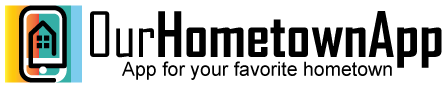How do I install the Racine App on an Android Phone?
- There is a good chance that your phone is set for installing Apps only from Google Play. This is for your protection and you should
 always have your phone protected this way. Since the Racine App is not yet published on the Google App store, you will have to temporarily make some changes during the installation process. Do not worry as long as you are following the steps with us. You will be at low risk.
always have your phone protected this way. Since the Racine App is not yet published on the Google App store, you will have to temporarily make some changes during the installation process. Do not worry as long as you are following the steps with us. You will be at low risk.
- Click Settings, then security and scroll down to section called Unknown sources. Turn on the switch. It will again give a very scary warning. Since you are allowing a trusted source to install, press OK. Your phone is now ready for manual install. Now go to your email and open the welcome message from DesignsTouch.
- Click on the Download App for Android link from your welcome email.
- You will get a message as follows:
-
- This type of file can harm your device Do you want to download
- HomeTown_v1.2apk any?
- Cancel OK?
- Press OK, please do not worry. We have created the files and checked for virus and other damaging effect from faulty programming on our phone. We do not expect any harm to your device. This warning is provided because you are directly installing the App on your device rather than from Play Store. When we release the App to general public we will do so by publishing the App in the Play Store. Please trust us and press OK.
- Once the file download is complete, open the file and install the App.
- Do not forget to go back to setting and turn off the flag that allows installing apps from unknown sources.
- You are now ready to use Racine App on your phone.
 always have your phone protected this way. Since the Racine App is not yet published on the Google App store, you will have to temporarily make some changes during the installation process. Do not worry as long as you are following the steps with us. You will be at low risk.
always have your phone protected this way. Since the Racine App is not yet published on the Google App store, you will have to temporarily make some changes during the installation process. Do not worry as long as you are following the steps with us. You will be at low risk.